Wondershare EdrawMax
Price range: $ 99.00 through $ 245.00 *
EdrawMax, All-in-One Diagram Software, the best alternative to Microsoft Visio.
Overview Wondershare EdrawMax
EdrawMax, All-in-One Diagram Software which offers more than Microsoft Visio.
Creating flowcharts, mind maps, org charts, network diagrams, and floor plans with a rich gallery of examples and templates.
A Quick-Start Diagramming Tool
EdrawMax is the easiest all-in-one diagramming tool that serves all your purposes. It provides a workspace for creating over 280 types of diagrams, including flowcharts, fishbone diagrams, UML diagrams, floor plans, and more. Accelerate understanding and drive innovation in multiple platforms. Try it free now!
Effortless Creation, Impactful Results
Massive Diagram Types
More than 280 types of diagrams to meet all your needs for business office, strategic analysis, human resources, engineering management, and more.
Easy to Get Started
In-depth analysis of various office drawing tools, EdrawMax simplifies the user operations and improves the intelligence of drawing.
Robust File Compatibility
Excellent file compatibility supports users to import and export drawings to a variety of file formats, such as Visio, PDF, Microsoft Office, images, etc.
Cross-Platform Supported
Run all features and templates identically on different platforms, including Windows, Mac, Linux, and Web.
Why Choose EdrawMax?
Be Faster - Create More Effortlessly
EdrawMax has 1500 built-in professional templates and 26,000 drag-and-drop symbols waiting for you to get a quick started in no time. Just get things done faster as long as you download EdrawMax.
Be Better - Visualize More Intuitively
EdrawMax supports the customization of every element to make your ideas and data more intuitive and make your presentation more vivid. As visuals convey absolute clarity, first visualize it then actualize it.
Be More Successful - Communicate More Effectively
EdrawMax keeps everyone on the same page at all times and all places. Share and collaborate on your work in any file format and on any channel you want. EdrwaMax is what makes a project to be stand out.
Explore More Features
- User-friendly Interface
- Smart Layout
- Multiple Themes
- Note Taking
- Visio File
- Affordable Price
Maximize Productivity in Every Field
Anyone can be the diagram expert in your field with EdrawMax
- Engineer
- IT Developer
- Marketer
- Product Manager
- Sales
- Educator
- Student
- HR
- Consultant
Included with All EdrawMax Individual Plans
- An account for 3 devices
- Visio® import and export
- Unlimited access to all features
- Export as PDF, Word, Excel and PowerPoint®
- Unlimited access to all template resources
- Free technical support
Supported on
- Windows
- MacOS
- Linux
- Web
System Requirements
- Windows 2000/2003/2008/Vista/7/8/10 (32bit/64 bit)
- Mac OS X 10.11 and later
- Debian, Ubuntu, Fedora, CentOS, OpenSUSE, Mint, Knoppix, RedHat, Gentoo and More
Additional information
| License Type | Lifetime, Subscription |
|---|---|
| License For | Named user |
| Operating System | Browser, Windows, macOS, Linux |
| Subscription Period | 12 Months |
| License | Individual, Business, Education Contact our sales team for business and education pricing sales@skillzme.com |
| Language Support | Chinese, Deutsch, English, Español, Français, Italiano, Japanese, Português, Pусский |
Videos
Edraw Max in 2 Minutes
EdrawMax product tour, start your productivity tour here.
How to Create a Flowchart in 5 Minutes | EdrawMax
A flowchart uses special symbols to represent different types of actions in a process. In this tutorial, we are going to show you how to make a flowchart with EdrawMax.
How to Create a Floor Plan with Edraw
Have a try right now by free downloading the latest EdrawMax version and see it yourself.
How to Create UML Diagrams
What is UML Diagram and its usages.
UML stands for Unified Modelling Language. UML is a type of Language used to illustrate the inner workings of a system, which include actors, actions, roles and classes.
Creating an Organizational Chart in 5 Minutes | EdrawMax
An organizational chart represents the structure of an organization in terms of relationships among personnel or departments and is the most intuitive way to understand your organization. In this tutorial, we are going to show you how to make an org chart with EdrawMax.
About EdrawMax: A Quick-Start Diagramming Tool EdrawMax is the easiest all-in-one diagramming tool that serves all your purposes. It provides a workspace for creating over 280 types of diagrams, including flowcharts, fishbone diagrams, UML diagrams, floor plans, and more. Accelerate understanding and drive innovation in multiple platforms.
1 review for Wondershare EdrawMax
You must be logged in to post a review.
You may also like…
-
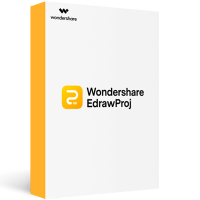
Wondershare EdrawProj
Price range: $ 99.00 through $ 245.00 * Options This product has multiple variants. The options may be chosen on the product page -
Sale!
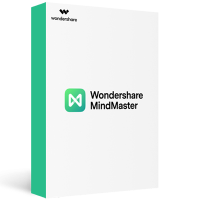
Wondershare Mindmaster
Price range: $ 59.00 through $ 145.00 * Options This product has multiple variants. The options may be chosen on the product page -
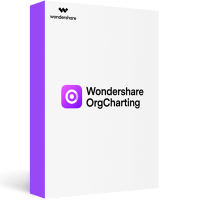
Wondershare OrgCharting
Price range: $ 145.00 through $ 450.00 * Options This product has multiple variants. The options may be chosen on the product page

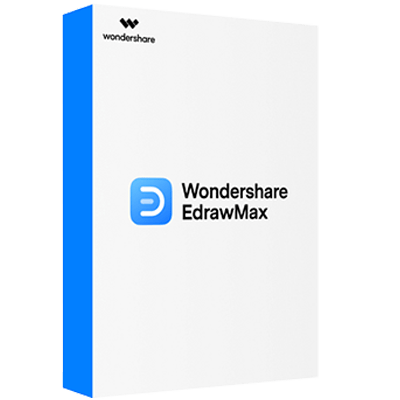
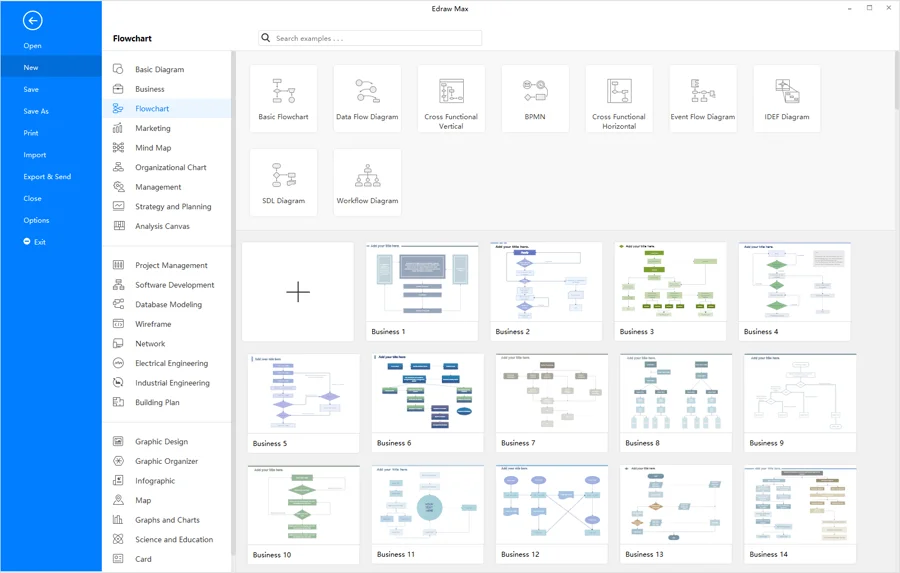
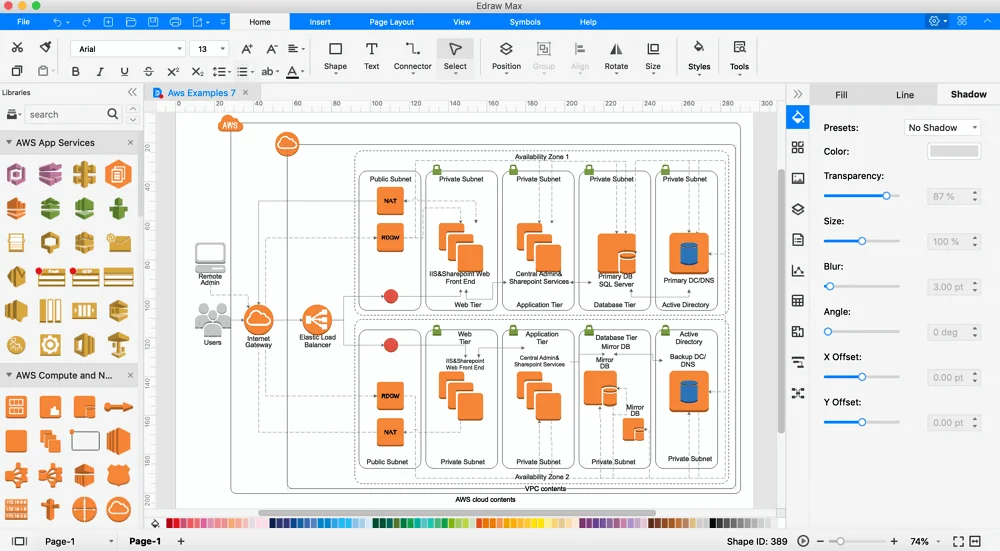
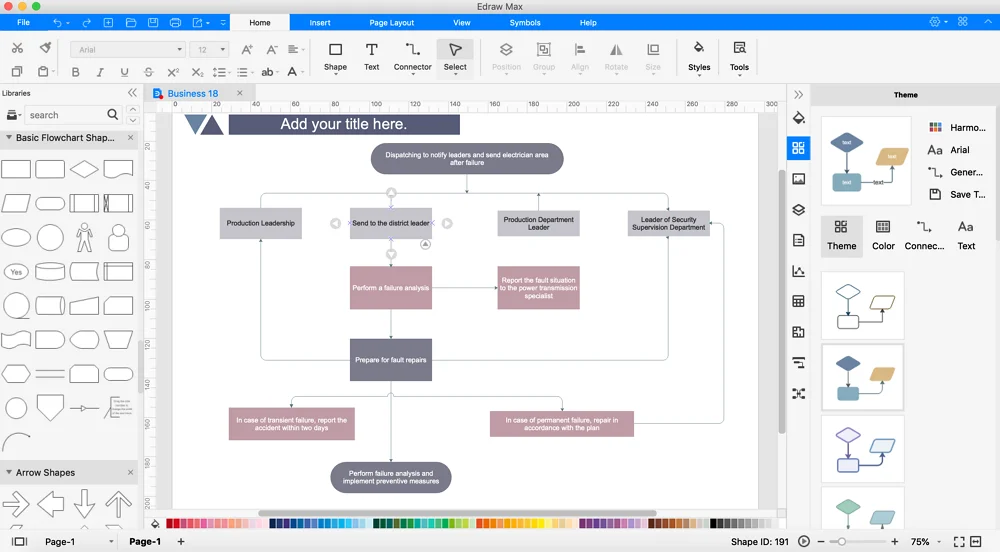
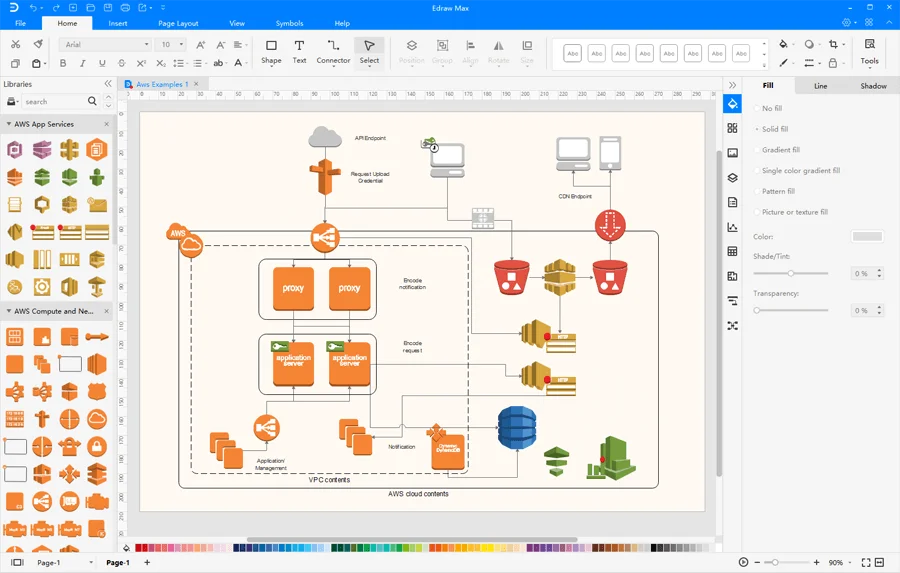
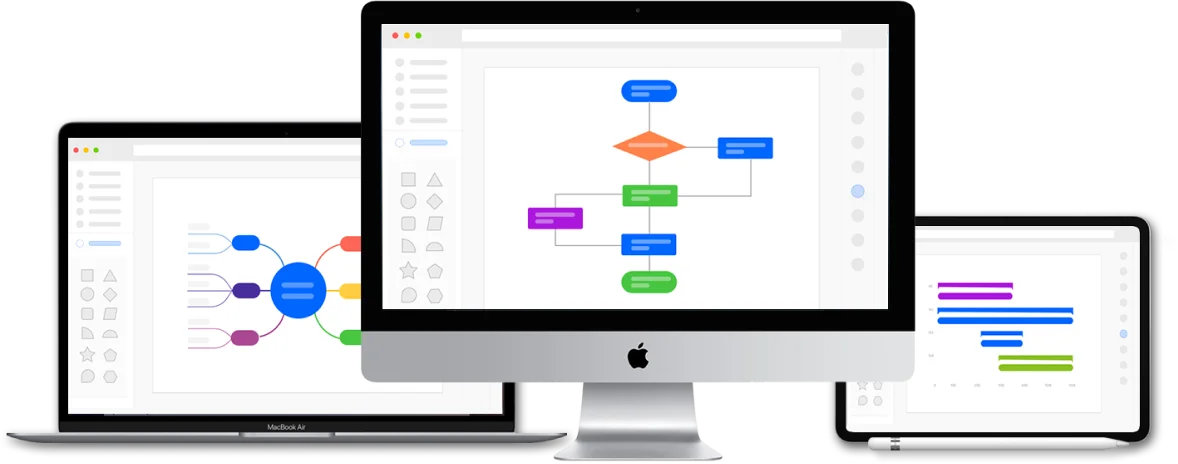
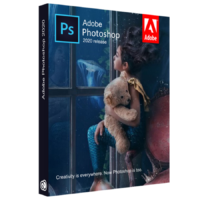
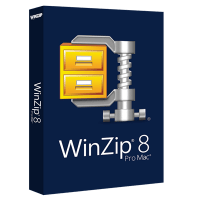
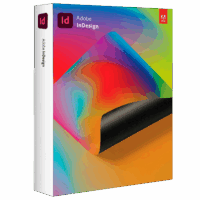
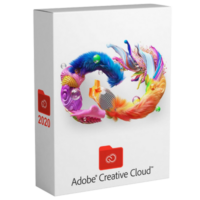
Diamond Cain –
I believe Edraw is useful in everybody’s life who are working with visual data representation. Over the years Edraw max has served multiple purposes for me.
Happy Customer 🙂