Adobe Photoshop 2025
$ 532.00 *
Make. Believe. Photoshop. Get Adobe Photoshop 2025 now
License Type: Subscription
Product Overview Adobe Photoshop 2025
Photoshop 2025 includes new AI-powered features like improved "Select Subject" and "Remove Background" with cloud processing, generative fill with the Adobe Firefly Model 3, and a new "Generate Similar" feature. There's also enhanced object removal with the "Remove Tool" and new landscape masking options in Camera Raw.
It was originally created in 1988 by Thomas and John Knoll. Since then, the software has become the industry standard not only in raster graphics editing, but in digital art as a whole.
Go wherever your imagination takes you.
From photo editing and compositing to digital painting, animation, and graphic design — you can do it all in Photoshop. Bring ideas to life across desktop and iPad. Magically transform images with the power of AI. Learn new skills and share your projects via livestream. With our latest release, Photoshop is faster, smarter, and easier than ever.
What's New in 2025:
AI-Powered Enhancements:
- Improved "Select Subject" and "Remove Background":These features utilize cloud processing for enhanced accuracy, particularly with complex edges and fine details.
- Generative Fill with Adobe Firefly Model 3:
This update improves the quality, prompt comprehension, and variety of generated content. - "Generate Similar" Feature:When using Generative Fill, you can now generate variations of the filled area to find the perfect result.
- "Generate Background" Feature:
This feature allows you to generate a new background for an image based on a text prompt, useful for object and product mockups.
Object Removal:
- Enhanced "Remove Tool":The "Remove Tool" has added options to automatically remove distractions like wires, cables, and even people.
- "Find Distractions" Option:A new dropdown menu allows users to select specific distractions to remove, with options like "Wires and Cables" and "People".
Camera Raw Updates:
- Landscape Masking:AI-powered landscape masking in Camera Raw segments landscapes into sky, mountains, architecture, water, and natural ground, enabling targeted adjustments.
Other Notable Changes:
- Dynamic Text:Design auto-adjusting text layouts.
- AVIF and JPEG XL File Support:
- Substance 3D Viewer (Beta):Allows users to composite 3D objects into designs.
- Generative Workspace (Beta):
Why should I use Adobe Photoshop as a photo editing software?
Using Photoshop as a photo editing software has several compelling advantages. Here’s why many people—whether amateurs or professionals—choose it:
- Precision and Control: Photoshop provides incredible control over every pixel of an image, enabling you to make highly specific adjustments.
- Advanced Tools: It has an extensive set of tools for tasks like retouching, color grading, masking, blending, and even creating realistic composites.
- Non-destructive Editing: With features like layers, smart objects, and adjustment layers, you can make changes without permanently altering the original image.
- Layers are at the core of Photoshop, which allows you to work on different aspects of an image separately. This means you can adjust, move, or delete elements without affecting the rest of the image.
- Photoshop provides an array of filters for everything from blurring to sharpening, adding textures, or creating artistic effects. You can even create your own custom effects.
- It's also famous for its Content-Aware Fill, which lets you remove unwanted objects and automatically fill the space with realistic textures.
- Photoshop is the industry standard for image editing, making it essential if you're looking to work in fields like graphic design, photography, advertising, or visual arts.
- It’s widely used by professionals in various creative industries, so proficiency in Photoshop is often a valuable skill.
- There is an expansive library of third-party plugins and add-ons available for Photoshop, which can extend its capabilities, from specialized filters to enhanced brushes.
- Photoshop excels in portrait and skin retouching with tools like Spot Healing Brush, Clone Stamp, and Dodge & Burn to enhance skin tones, remove blemishes, and even sculpt facial features.
- It offers sophisticated selection tools like Quick Selection Tool, Magic Wand, Pen Tool, and Lasso Tool for isolating specific areas of an image, making detailed editing and compositing possible.
- Photoshop is great for manipulating color with tools like Curves, Levels, and Hue/Saturation. You can fine-tune color balance, saturation, or contrast with ease.
- Whether it’s JPEG, TIFF, PNG, or RAW, Photoshop supports a wide variety of image formats. You can also export in custom formats for web, print, or even video.
What is the best photo editing software in 2025?
Notable industry magazines and analyst rate Adobe Photoshop as one of the best tools in 2025. I quick source if for example PCMag, a well know industry magazine, you can find the article here. The Best Photo Editing Software for 2025.
Who is Photoshop for?
If you’re serious about photo editing—whether you’re a pro or just really into it—Photoshop is pretty much the gold standard. It comes packed with a ton of tools, which can be overwhelming at first, but the newer versions have done a good job of making things easier to navigate. There’s a simple Home screen to help you get started, handy hover tips, and even a search bar right at the top to quickly find what you need. That said, like most Adobe products, Photoshop runs on a subscription model. It’s great that you always get the latest updates, but those monthly fees can definitely add up over time.
Additional information
| Award | PCMAG Editors Choice |
|---|---|
| License Type | Subscription |
| Subscription Period | 12 Months |
| License For | Named user |
| Operating System | macOS, Windows 7, Windows 8, Windows 10, Android, iOS, Microsoft Mobile |
You must be logged in to post a review.

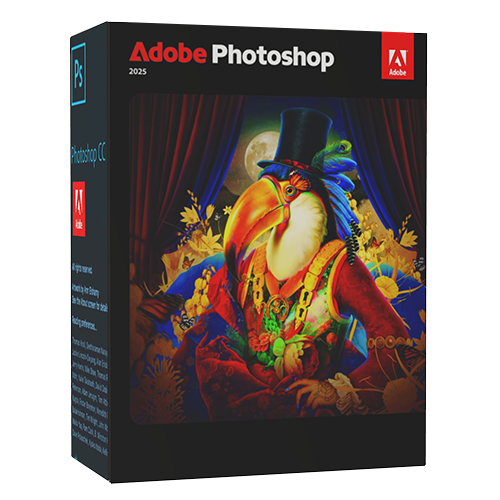


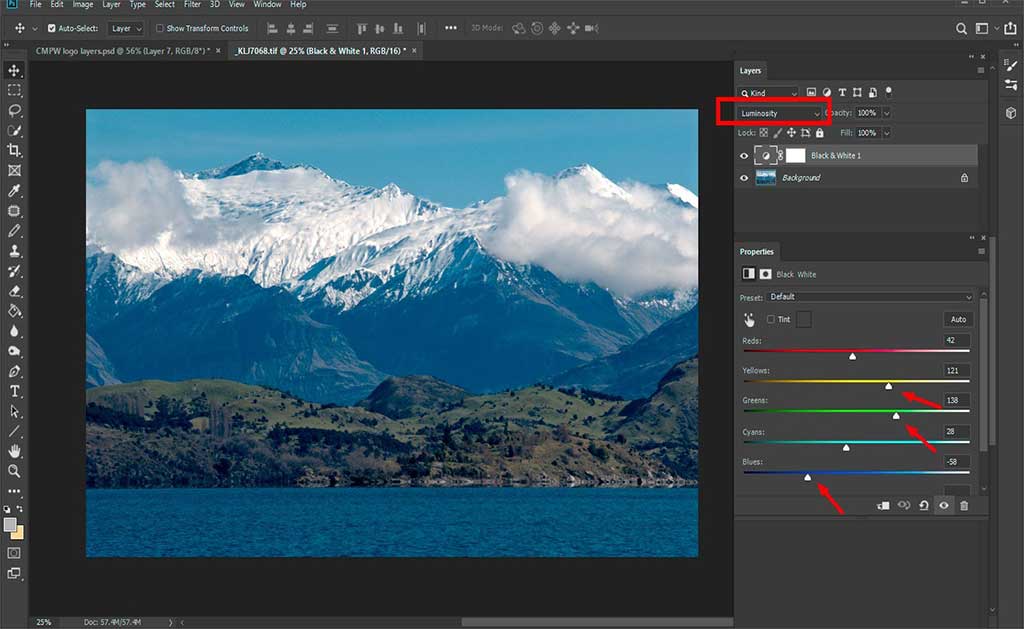

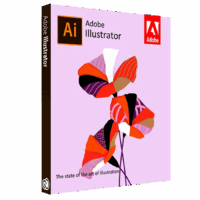
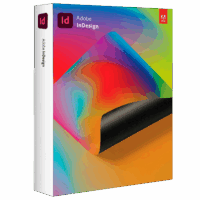
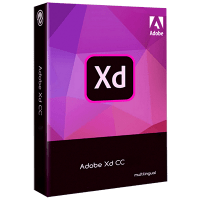


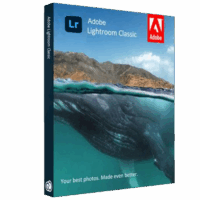
Reviews
There are no reviews yet.